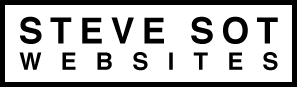What is Search Engine Optimization or SEO?
Anything you do to make your website or web page more visible to search engines is referred to as SEO. There are so many ways to tackle SEO and can be placed into two categories “natural”, “un-paid” or “organic” which is achieved through back end with clever coding, then there is the “paid” or “sponsored” results such as Google AdWords.
You should base your optimization decisions first and foremost on what is appropriate for the visitors of your site. They’re the main consumers of your content and are using search engines to find your business.
With this in mind there are key steps you can take to help improve your Google ranking.
Even though these key steps will help you with Google’s search engine ranking they can be used as a general guide for any search engine.
Here are 5 easy ways to help people find you.
1 – Create unique, accurate page titles
The title tells both users and search engines what the topic of the page is about. The title appears in the first line of a search result so it should reflect exactly what you are trying to offer to your users. This is your opportunity to include the most important information about the page. Your title tags appear near the top of the page in the code.
![]()
What To Do
- Include the name of your website/business
- Add physical location of the business
- Add it’s main products or services
- Be brief but descriptive
What To Avoid
- Long unneeded words
- Extremely lengthy titles
- Using the same title across your entire site
2 – Make good use of the “description” meta tag
A page’s description meta tag gives Google and other search engines a summary of what the page is about. This is a sentence or two expanding on the page’s content.
Meta tag is important because Google may only use snippets of your pages.
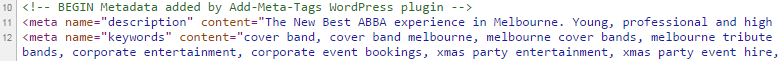
What To Do
- Be accurate and summarize your page’s content
- Use relevant descriptions for each page
What To Avoid
- Writing a description that has no relevance
- Using generic descriptions like “This is a web page”
- Using only keywords
- Copying and pasting the entire content of the document
3 – Improve URL Structure
A URL is the page’s address e.g. www.stevesot.com
Make them simple to understand for both users and search engines. Also keep them relevant to the content of the page. Each page in your site should follow this method.

What To Do
- Use words in URLs
- Create a simple directory structure
- Provide one version of a URL to reach a document
What To Avoid
- Using long URLs with unnecessary characters
- Choosing generic page names like “page1.html”
- Having deep nesting of subdirectories like “…/dir1/dir2/dir3/dir4/dir5/page.html”
4 – Make your site easier to navigate
Good navigation helps visitors easily and quickly find what they want. It also helps search engines understand what content is important. Spend a moment in your customers shoes and think about what they might be looking for and where in your site they would expect to find it.The most common reason for a high bounce rate is customers encountering poor navigation and not locating what they are looking for efficiently.
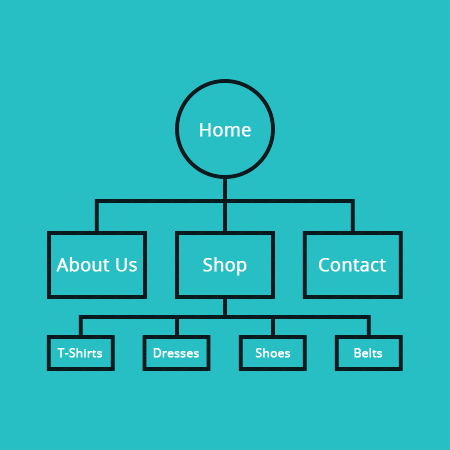
Using Breadcrumbs
Breadcrumbs are a navigation aid, displayed as a trail of page links. They allow visitors to keep track of their locations within your site and also display in search results.
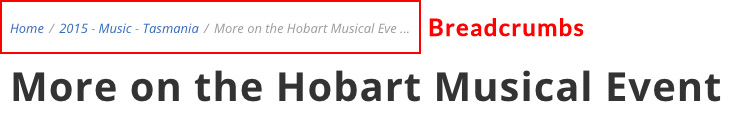
Part of the URL being removed
This shop example shows us how you can remove part of the URL. For example if you were on a specific product page say http://www.saltrooms.com.au/shop/salt-lamps/beehive-salt-lamp-4-4-5-kgs/ then removed /salt-lamps/beehive-salt-lamp-4-4-5-kgs/ it will take you to the main categories of the shop.
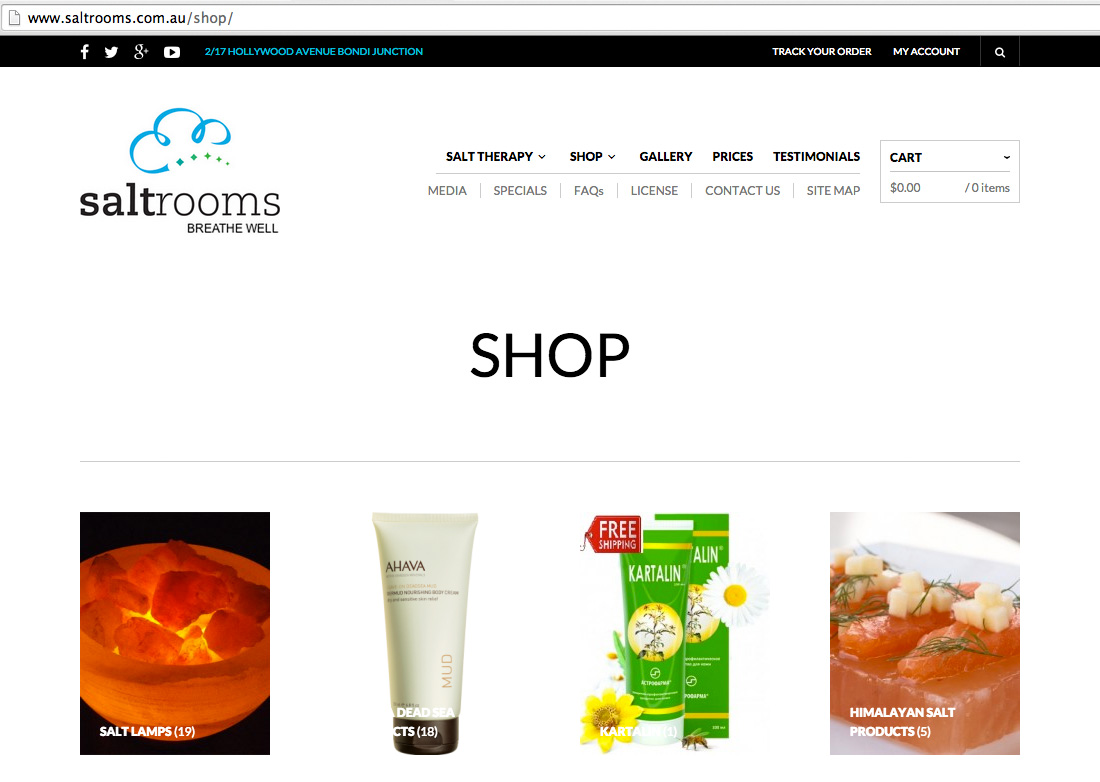
A 404 Page not found
By creating a 404 Page not found, it tells your visitors they are in a place they shouldn’t be and by including a handy link to the home page you gently guide them back on track with out deterring them from your site.
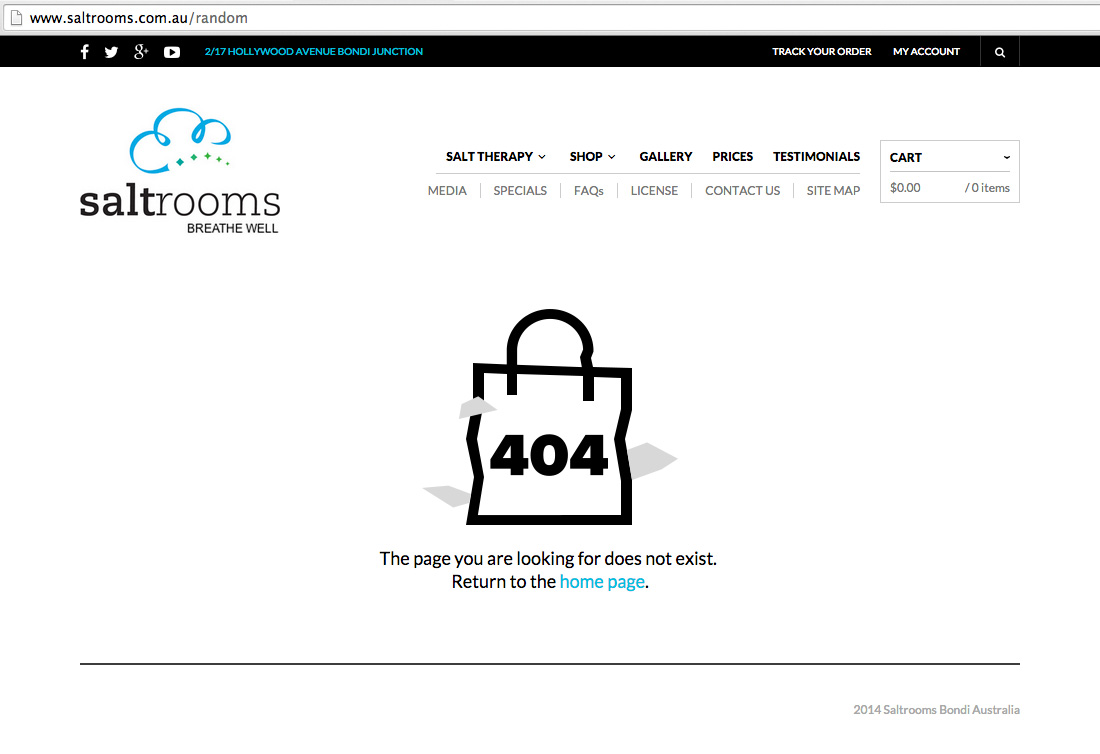
2 Site Maps
A Site Map for visitors adds convenience so they can quickly find what they are looking for.
A Site Map for search engines helps them index your site – meaning it can easily identify all your pages there by boosting your rank.
Site Maps for visitors can be created simply by adding a page to your website that includes links to all the pages.
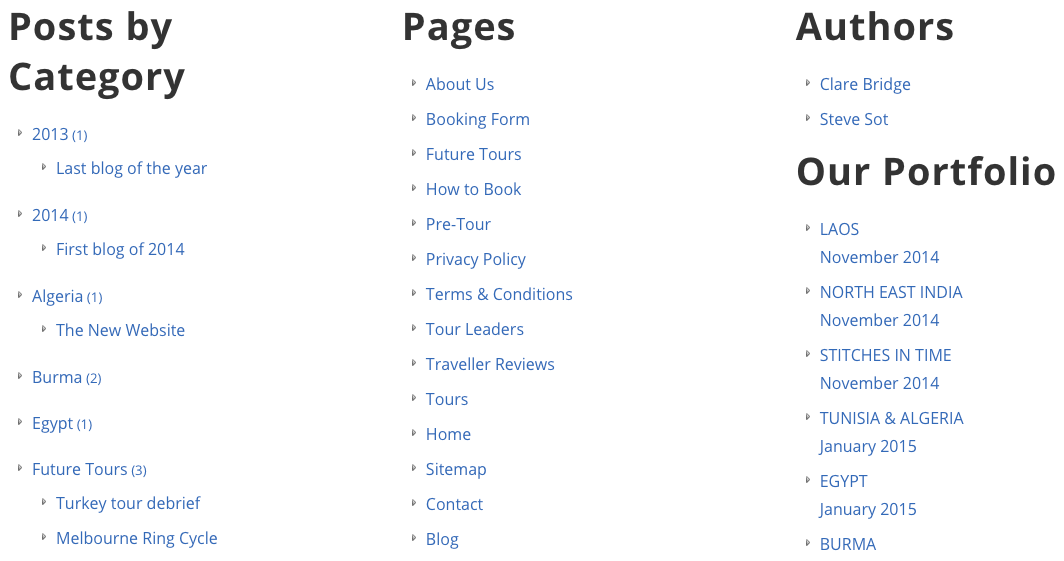
You can create an XML Sitemap for search engines in any text editor or with a third party editor then submit it through resources like Google’s Webmaster Tools
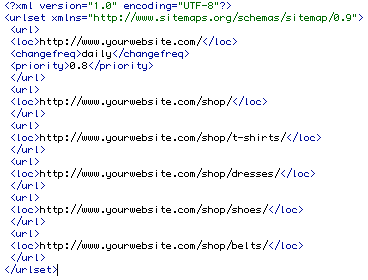
What To Do
- Plan out your navigation based on your home page
- Use breadcrumbs for users convenience
- Allow for the possibility of a part of the URL being removed
- Have a useful 404 Page not found
- Prepare 2 Site Maps: 1 for users, 1 for search engines
What To Avoid
- Creating complex webs of navigation links, e.g. linking every page on your site to every other page
- Going overboard with slicing and dicing your content (so that it takes twenty clicks)
- Having a navigation based entirely on drop-down menus, images, or animations
5 – Offer quality content and services
Creating compelling and useful content is one of the most influential factors for your website, above any other discussed here. Users know good content when they see it and this will likely direct other users to it. Commonly used ways are through blogs, social media, email and forums.
Organic or word-of-mouth buzz helps build your site’s reputation with both users and Google and goes hand-in-hand with quality content.
Virgin offer many different services in different industries, so their corporate website approach delivers it’s services in a unique way.
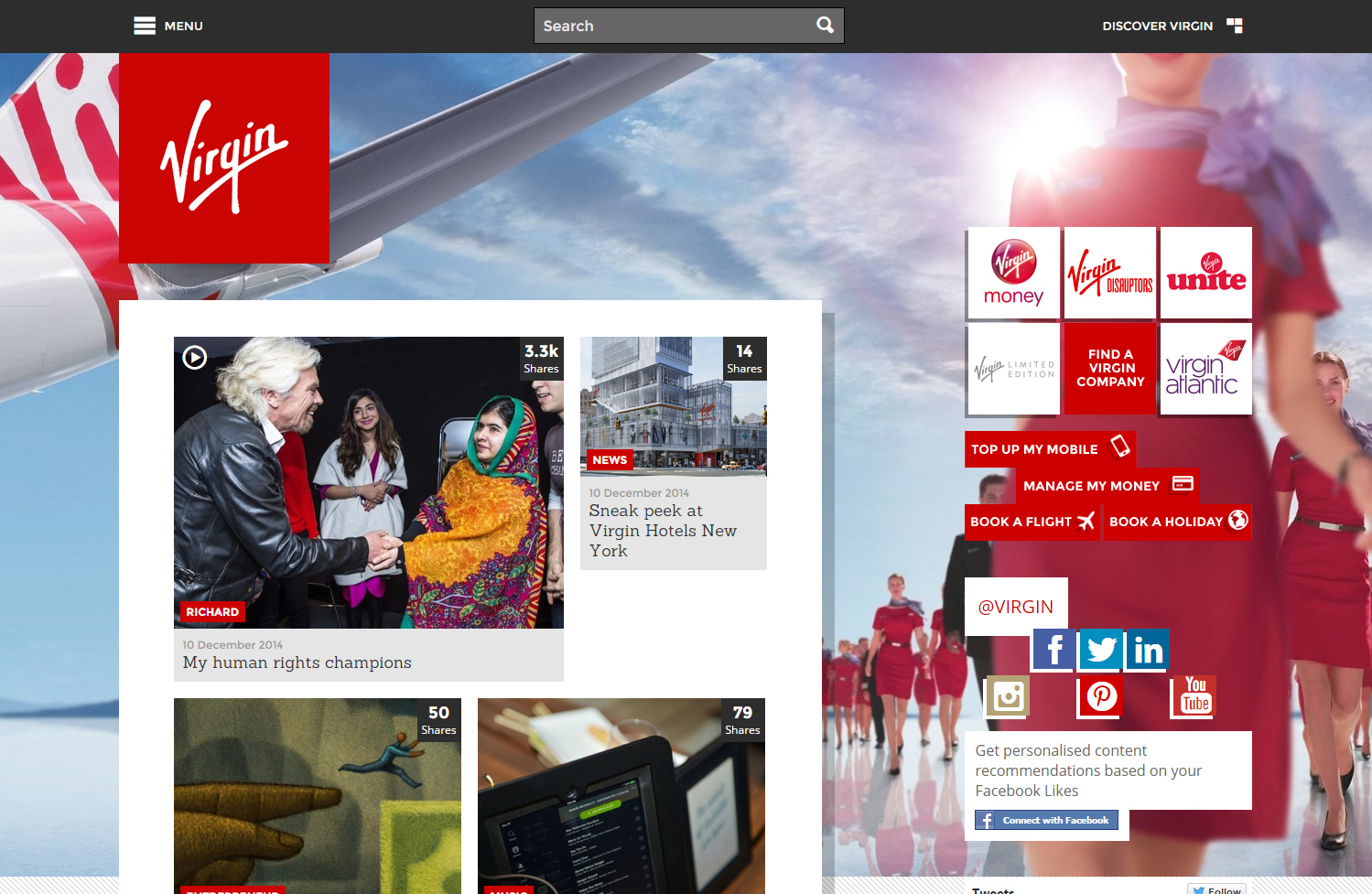
Google offer a very handy Keyword Tool that helps you discover new keyword variations and see the approximate search volume for each keyword.

What To Do
- Offer unique and exclusive content and be mindful of users understanding of your topic.
- Stay on the topic
- Write easy-to-read text
- Create content primarily for your users, not search engines
What To Avoid
- Bad grammar
- Embedded text in images
- Adding large amounts of text on varying topics onto a page without paragraph, subheading, or layout separation
- Copying existing content that will bring little extra value to users
- Inserting numerous unnecessary keywords aimed at search engines